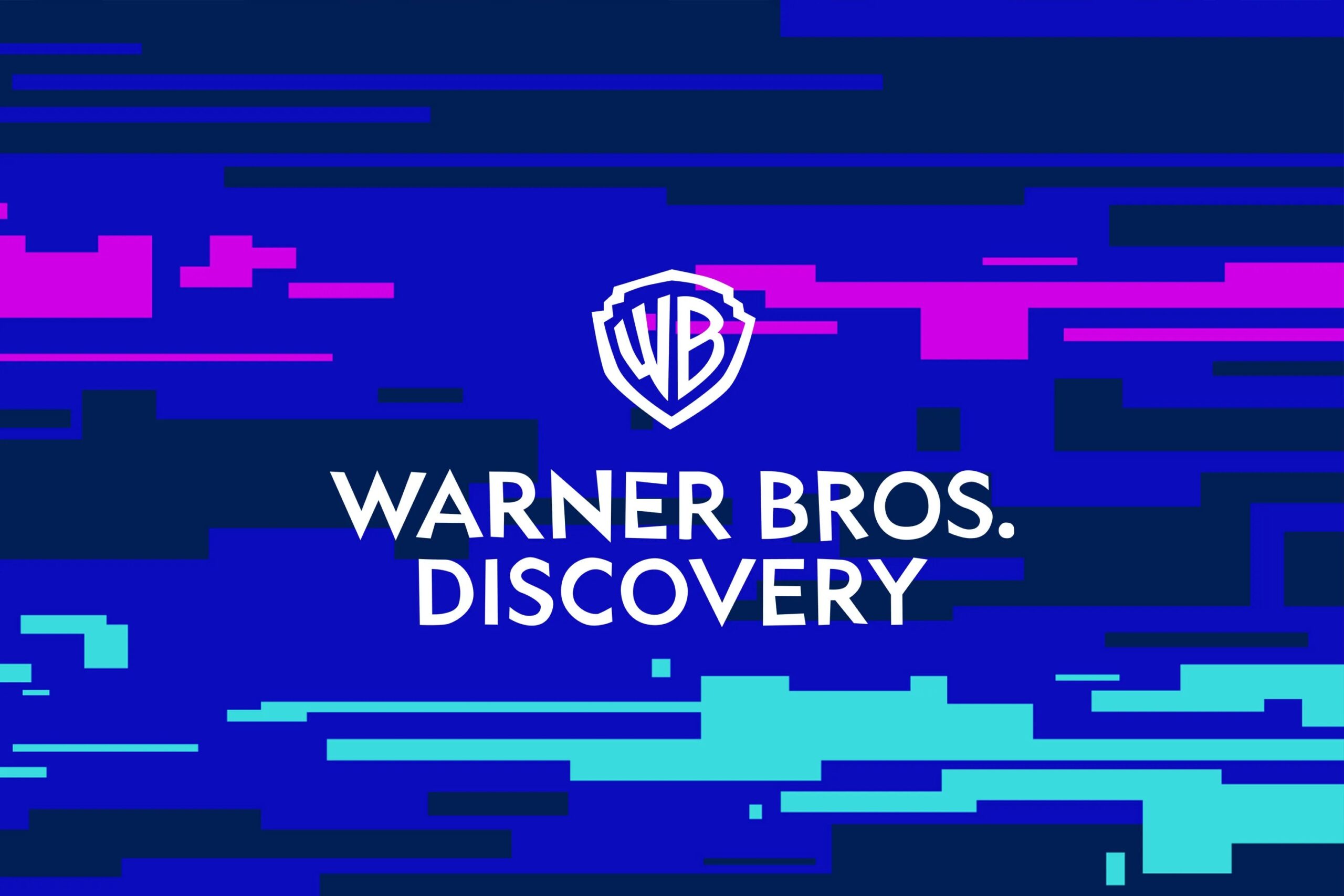Hulu’s new Perks platform turns every subscription into a rewards card—no coupon-clipping required.
Yet many members still miss out on free trials, partner deals, and high-value sweepstakes because they don’t know how to claim Hulu discounts.

Follow this step-by-step guide to unlock savings on DoorDash deliveries, adidas gear, Disney hotel stays, and more—all included in your existing plan.
Understand the Perks Ecosystem
Hulu Perks launched in June 2025 as an “always-on” loyalty hub that mirrors Disney+ Perks. Enrollment is automatic. If you’re a U.S. Hulu or Disney Bundle subscriber, you already qualify—no forms, no credit-card upsells. The Perks tile now lives on the Hulu home screen and refreshes weekly. New users start seeing offers within 24 hours of activation.
Key point: Every discount or freebie you claim resets your personal Perks algorithm, surfacing future deals that match your interests—so engage early.
Step-by-Step—How to Claim Hulu Discounts Fast
- Open Hulu on any device. Locate the “Perks” banner or menu tile.
- Browse current offers. Each perk card shows an expiration date and eligibility note (e.g., “new DoorDash customers only”).
- Tap or click “Claim.” You’ll jump to a partner landing page or receive an instant promo code.
- Complete redemption. Some perks—like adidas 20 percent off—apply automatically at checkout. Others, such as DashPass, require linking your Hulu email.
- Check confirmation. Hulu and the partner brand both send a receipt-style email; keep it for reference.
Pro tip: If you’re on the Disney Bundle, sign in with the same email across Hulu, Disney+, and ESPN+ to avoid verification hiccups. That single account controls how to claim Hulu discounts across all three services.
Spotlight Deals You Should Grab First

| Perk | Value | Why You Should Claim It Now |
|---|---|---|
| Six-month DoorDash DashPass | ~$60 saved in fees | Offer ends Aug 31 and is only for first-time DashPass users. |
| Three-month Microsoft Rewards Level 2 | 4,000 bonus points | Trade points for Xbox Game Pass gift cards. Limited quantity. |
| 20 % off adidas.com | Up to $50 off | Code auto-applies but refreshes every 30 days—stack it with sale items. |
| VIP Lollapalooza sweepstakes | Priceless | One-click entry; winners drawn July 20. No purchase beyond subscription. |
These early drops demonstrate how to claim Hulu discounts that equal two–three months of subscription fees—essentially paying for Hulu itself.
Common Pitfalls and How to Avoid Them
- Using different emails: Your Hulu login must match partner-site email fields or codes error out.
- Missing fine print: Some deals require you to be a “new customer.” Skim eligibility lines before claiming.
- Waiting too long: High-value sweepstakes cap entries. Set a weekly reminder so you never miss a drop.
Advanced Tips for Power Savers
- Enable push notifications. Hulu pings your phone the moment limited-quantity perks go live.
- Follow @hulu on Threads and X. Flash codes sometimes appear only on social feeds.
- Stack deals. Claim adidas 20 percent off, then use a cashback browser extension for double savings.
- Leverage profiles. Six profiles mean six separate sweepstakes entries per household—boosting your odds without violating rules.
Future Perks to Watch
Hulu has teased upcoming tie-ins with Funko, Super Duolingo, and Loungefly, plus a rumored cruise sweepstakes.
Knowing how to claim Hulu discounts quickly will be crucial as these limited offers appear. Hulu’s email footer now includes a “Perks Calendar” link where you can preview the next month’s drops.
The Bottom Line
Learning how to claim Hulu discounts turns a simple streaming fee into a year-round coupon book. With no extra sign-ups, no hidden charges, and weekly updates, Hulu Perks makes skipping an offer the only costly mistake. Log in, claim early, and watch your subscription pay you back.